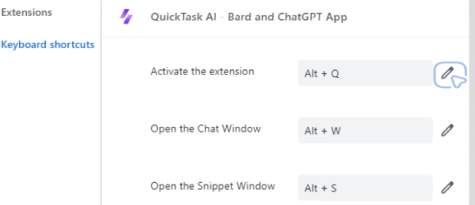1) Introduction
a) Pin the extension
b) Login
2) Chat Window
a) Choose AI Model
b) Full Screen
c) Div Selecter
d) Prompts
e) Chat with site
f) Chat with PDF
3) Save & organise
4) Settings
1
2
3
4
Introduction
Save 5-8% of your day, but 70% on the part of the job you hate the most: inefficient and repetitive stuff
Press ❛ALT + Q ❜ to get started
Press ❛ALT + W❜ for Full Screen
How to Activate
a) Pin the extension
You can pin the extension for quick access
b) Login
The extension does not require you to pay any premium. It directly connects with your Bard and ChatGPT account
c) Adjust shortcuts
Step 1: Go to: chrome://extensions/shortcuts
Step 2: Change the shortcuts as per your convenience
Note: If you are a Bing/Naver user, kindly replace "chrome" with Bing or Naver. eg: Edge://extensions/shortcuts